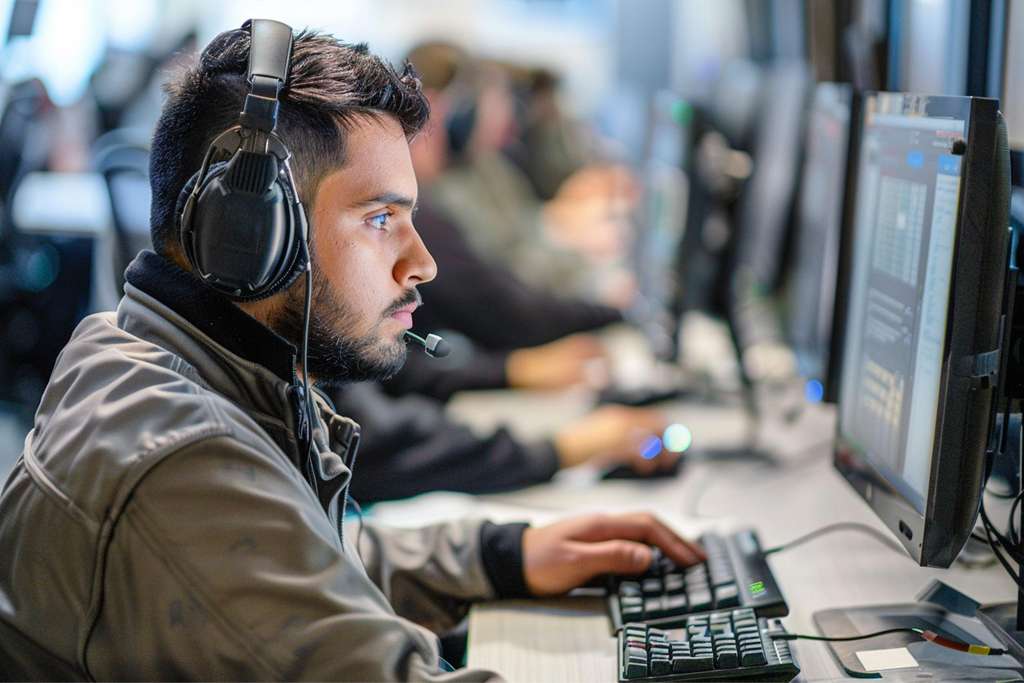
The primary purpose of an IT helpdesk is to provide technical support and problem resolution. It is the first point of contact for users experiencing technical issues, ranging from minor inconveniences such as printer malfunctions to more complex problems like software crashes or network outages. Helpdesk services typically encompass:
- Incident Management: The helpdesk manages technical issues (incidents) reported by users. These incidents can range from routine IT problems, like a forgotten password, to more serious issues such as server downtime. The helpdesk logs these incidents, prioritizes them based on urgency, and resolves them either immediately or through escalation to specialized IT teams if necessary.
- Problem Resolution: While incident management deals with individual cases, the helpdesk also works to identify recurring problems and find long-term solutions. For instance, if users frequently report the same software bug, the helpdesk can track patterns and collaborate with the software development team to implement a fix.
- User Assistance: Helpdesk staff provide users with guidance and training on how to use specific IT systems or tools. This could involve explaining how to navigate new software, providing instructions for setting up devices, or offering tips for better cybersecurity practices. Training and assistance can prevent common issues and empower users to handle basic technical problems on their own.
Types of IT Helpdesk Support
There are several types of IT helpdesk support models based on the organization’s size, needs, and complexity of its IT environment:
- Tiered Helpdesk Support
Many organizations use a tiered support structure to ensure that incidents are handled efficiently. A typical model includes:
- Tier 1 Support: The first level of support, handling basic user issues such as password resets, software installation, and minor troubleshooting. Tier 1 technicians solve the most common problems and escalate complex issues to higher tiers if necessary.
- Tier 2 Support: This level involves more skilled IT professionals who manage more complex technical issues, such as network configuration problems or software bugs. Tier 2 technicians work closely with specialized teams to resolve these issues.
- Tier 3 Support: At this level, experts with specialized knowledge (such as system administrators or software developers) handle the most advanced or rare technical problems that require in-depth expertise or system changes.
- Remote Helpdesk
Remote helpdesk support allows technicians to access and troubleshoot issues from any location. With advancements in remote access technologies, helpdesk technicians can diagnose and fix problems without being physically present, reducing response times and lowering costs. Remote support is especially effective for software issues or minor hardware configurations that don’t require on-site intervention.
- On-Site Helpdesk
In cases where physical presence is necessary—such as repairing hardware, configuring networks, or setting up new systems—organizations may use on-site helpdesk support. On-site teams can directly address issues that cannot be resolved remotely, ensuring that essential hardware is functional and critical systems are properly maintained.
- Self-Service Helpdesk
Many IT helpdesks offer self-service options for users, such as knowledge bases, FAQs, or troubleshooting guides that allow employees to resolve minor issues independently. This not only empowers users but also reduces the volume of tickets submitted to the helpdesk, enabling support staff to focus on more complex problems.
Key Benefits of an IT Helpdesk
- Increased Efficiency
A well-organized helpdesk streamlines problem resolution, reducing downtime and allowing employees to stay productive. By quickly addressing technical issues, businesses can avoid costly disruptions.
- Improved User Experience
A responsive and efficient helpdesk improves overall user satisfaction. Employees and customers who receive prompt, professional support are more likely to trust the organization’s IT systems and feel confident in using its technology.
- Cost Savings
By efficiently managing technical issues and reducing system downtime, helpdesk support helps businesses avoid productivity losses. Additionally, outsourcing helpdesk services or utilizing remote support can significantly reduce the costs associated with maintaining an in-house IT team.
- Proactive Problem Solving
Helpdesks can identify trends in recurring incidents and work to address underlying issues, helping to prevent future problems. This proactive approach not only improves system performance but also minimizes the number of support requests.

