Data backup solutions are essential for businesses and individuals alike to ensure the security, availability, and integrity of valuable information. Data loss can occur due to hardware failure, human error, cyberattacks, or natural disasters. A comprehensive backup strategy helps safeguard against these risks, enabling data recovery and minimizing downtime. With the increasing importance of data in daily operations, backup solutions have become an integral component of IT infrastructure for organizations of all sizes.
Types of Data Backup Solutions
Full Backup

A full backup involves copying all data from a system or network to a secondary storage location. This type of backup provides a complete snapshot of data at a specific point in time, making it easy to restore all files when necessary. While a full backup is the most comprehensive method, it is also time-consuming and resource-intensive, requiring significant storage space. For this reason, full backups are often scheduled less frequently, such as weekly or monthly, depending on the organization’s needs.
Incremental Backup

Incremental backups only copy data that has changed since the last backup, whether it was a full or another incremental backup. This reduces the amount of time and storage needed compared to full backups, as only new or modified files are saved. However, restoring from incremental backups can be more complex since the system must rebuild data from multiple backup sets. For example, a full backup may be followed by daily incremental backups, which track only the changes made after the previous day’s backup.
Differential Backup
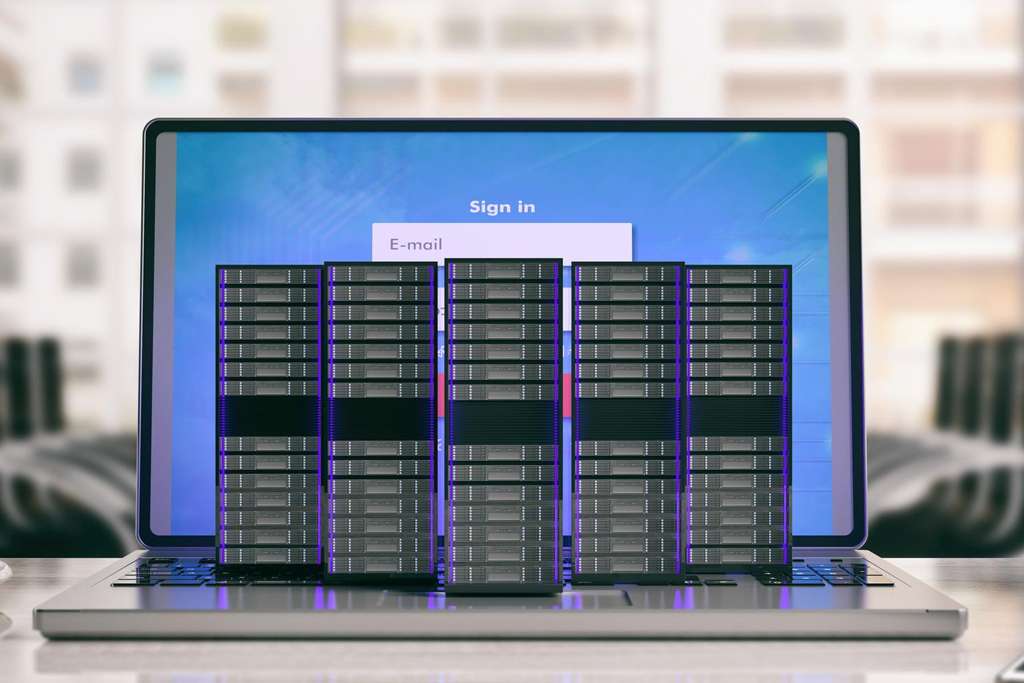
Similar to incremental backups, differential backups also focus on data that has changed since the last full backup. However, unlike incremental backups, differential backups continue to copy all data that has changed since the last full backup, accumulating data each time. This approach simplifies the restoration process, as only the full backup and the most recent differential backup are needed to recover the data. The trade-off is that differential backups require more storage space than incremental backups but less than full backups.
Cloud Backup

Cloud backup, also known as online or remote backup, involves copying data to off-site servers managed by third-party service providers. Cloud services like Amazon Web Services (AWS), Microsoft Azure, and Google Cloud offer secure and scalable storage solutions, allowing businesses to back up data over the internet. One of the key benefits of cloud backup is accessibility, as data can be retrieved from any location with internet access. Additionally, cloud providers offer automatic backups, encryption, and redundancy to protect against data loss.
Hybrid Backup

Hybrid backup combines both on-premise (local) and cloud-based storage solutions, offering the best of both worlds. In this approach, data is backed up locally for quick access and recovery in case of hardware failure, while a copy is also stored in the cloud for off-site protection. Hybrid backups provide redundancy and flexibility, ensuring that businesses can recover data quickly from local storage while still having a secure off-site backup in case of disasters like fire or theft. This approach is especially beneficial for organizations with large amounts of data or those operating in high-risk environments.
Key Features of Data Backup Solutions
Automation
Many modern backup solutions offer automated backups, reducing the risk of human error and ensuring that data is regularly backed up without requiring manual intervention. Automation allows businesses to schedule backups at specific intervals, whether daily, weekly, or based on real-time changes in data.
Encryption
Data encryption is critical to protecting sensitive information, particularly when using cloud-based or off-site backup solutions. Most reputable backup services provide encryption during both data transfer and storage, ensuring that unauthorized individuals cannot access or manipulate backed-up data.
Redundancy and Replication
Backup solutions often include redundancy features, creating multiple copies of data in different locations. Some services replicate data across different geographic regions, adding an extra layer of protection against localized disasters such as earthquakes or floods.
Scalability
As organizations grow, so does their need for storage. Cloud backup solutions offer virtually unlimited storage capacity, allowing businesses to scale up their backup needs without investing in additional hardware. This scalability ensures that organizations can keep up with the growing volume of data generated over time.
Importance of Data Backup Solutions
Protection Against Data Loss
Data loss can be catastrophic for businesses. A robust data backup solution ensures that critical information can be restored in the event of data corruption, hardware failure, or cyberattacks like ransomware.
Business Continuity
Downtime caused by data loss can disrupt operations, leading to a loss of productivity and revenue. Backup solutions ensure that organizations can quickly restore data and resume operations, minimizing downtime and ensuring business continuity.
Compliance and Legal Requirements
Backup solutions help organizations meet these regulatory requirements by securely storing and protecting data, preventing costly fines or legal actions due to non-compliance.

